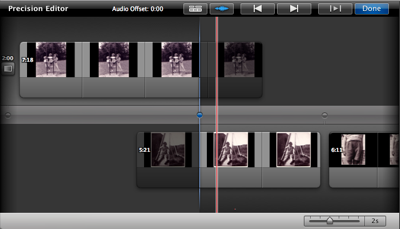 I’ve spent the last two days upgrading my MacBooks to Snow Leopard and iLife ’11. It’s the only logical step but it’s one I have been reluctant to take. I’ve been running digital storytelling workshops using iMovie HD since 2005 and it has always served my participants well until Apple stopped shipping computers with iMovie HD installed. I knew I would have to change at some point and if you read some of my previous blog posts you will know that I considered upgrading several times. The release of iLife ’11 with iMovie ’11 (or 9) I tried again to press the software into service for creating digital stories. This time it was a success.
I’ve spent the last two days upgrading my MacBooks to Snow Leopard and iLife ’11. It’s the only logical step but it’s one I have been reluctant to take. I’ve been running digital storytelling workshops using iMovie HD since 2005 and it has always served my participants well until Apple stopped shipping computers with iMovie HD installed. I knew I would have to change at some point and if you read some of my previous blog posts you will know that I considered upgrading several times. The release of iLife ’11 with iMovie ’11 (or 9) I tried again to press the software into service for creating digital stories. This time it was a success.
All my MacBooks were running OSX Leopard 10.5.8 but iLife ’11 needs OSX Snow Leopard 10.6, which won’t run iMovieHD. So as I upgraded them I left the old ways behind. At the same time I have rewritten the tutor training manual I give to workshop participants (it takes a long time to upgrade 6 MacBooks – almost 2 days).
The rewrite meant building a couple of digital stories from scratch and grabbing screen shots to illustrate each step of the process. As I did it I realised how much simpler some things are in iMovie ’11. Cropping, Ken Burns Effect, Precision Editing, Transitions are all simpler to create. It’s also easier to make adjustments later in the process, no matter how many effects have been applied. Replacing one image with another is very simple. Lengthening a zoom is simple, even with transitions in place. You can listen to the sound track whilst editing clips too. Many of the limitations I’d just grown used to in the old version of iMovie have been swept away.
The real test will come next week when I deliver my first training trainers workshop since the upgrade. What will my participants think? With nothing to compare the experience with I assume they’ll be as happy as all the others – so long as my workflow makes sense and they all go away with their stories burned to DVD.
